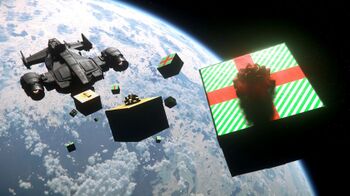The Star Citizen Tools wiki is running an Edit Drive + Giveaway Contest, running from April 16th, to May 1st 2023 (PST).
During this drive, all minor and major edits will help the Wiki grow and develop into a better resource for every player!
This event is provided in partnership with Tobii and their new SC-Supported Eye Tracker 5, all purchases through the Wiki will provide us with important funds for server management and upgrades.
Purchase your Eye Tracker 5 today!:. Don't miss their 15% Spring event, ending April 19th!
Giveaway Ships + Items
There are two giveaway/contests happening at the same time, with the following awards, provided by both CIG and Tobii:
- Quality Edit Contest - Competition for most impactful/beneficial edits and support
- Grand Prize: Tobii Eye Tracker 5
- Runner Up 1: Mercury Star Runner
- Runner Up 2: Vulture
- Random Giveaway - Make a few typo fixes, enter on the Discord, and you're in!
- 1st Prize: Cutlass Black
- 2nd Prize: Scorpius
- 3rd Prize: Greycat STV
NOTE: Winners may take their prize or any of the available lower-value prizes in that contest.
All ships are standalone and come with LTI
Quality Edit Contest
During this event time, all edits made to the Wiki may qualify you to win the grand prizes, depending on the overall quality and helpfulness of your edits.
These edits will be assessed by a panel of the Editors and Administrators of the wiki after the contest is complete, and rewards will be handed out shortly after!
To enter your edits for the contest, take the following steps:
- Create your account here on the Wiki - Special:CreateAccount
- Verify your account by connecting to our Discord server and asking in the #account-verification channel ([1])
- Please include a link to your userpage to make our verification lives easier! (Found here: Special:MyPage)
- Once you have a few edits completed, create your Userpage (here: Special:MyPage) and copy/paste in the below template:
{{Entry
|Name = [[User:WIKINAME HERE]]
|Major Contributions =
CONTRIBUTIONS HERE (Bullet Point or Paragraph Form)
|Notable Edited Pages =
* [[Page1]]
* [[Page2]]
* [[Page3]]
* [[Page4]]
|Discord Username = DISCORDNAME#XXXX
}}
Example Here: User:DuskFyre/Entry
Fill out the above template with:
- Name: your Wiki username, linked to your wiki userpage
- Major Contributions: What have you done? What pages have you assisted, what people have you helped. Be bold, sell yourself!
- Notable Edited Pages: A few links to pages you've improved significantly or even created for us!
- Discord Username: your Discord username, for reward purposes
And save the page. You can freely go back and edit this at any time before the contest closes.
Random Giveaway
All users are eligible to enter into a random giveaway, provided that the following requirements are met:
- The user must have made 5 minor edits OR 1 major edit to the Wiki. These edits will be assessed when the winners are drawn.
- Join the SC Tools Wiki Discord, and click the Giveaway Emoji from the Giveaway bot! [2]
How You Can Help!
Every edit matters! The easiest thing to do is find interesting pages that you have in-game knowledge of, and checking the facts, flow, and spelling on the page.
Dedicated editors are always welcome to rebuild, redo, or create new pages for in-game content; such as guides for mining, an explanation of what Persistent Entity Streaming actually is, or making sure our pages are maintained with released patches.
Be sure to read through our edit guide for your first edits, describing how to fix typoes and grammar on the Wiki. The Help:Contents page is our portal for all the Help pages.